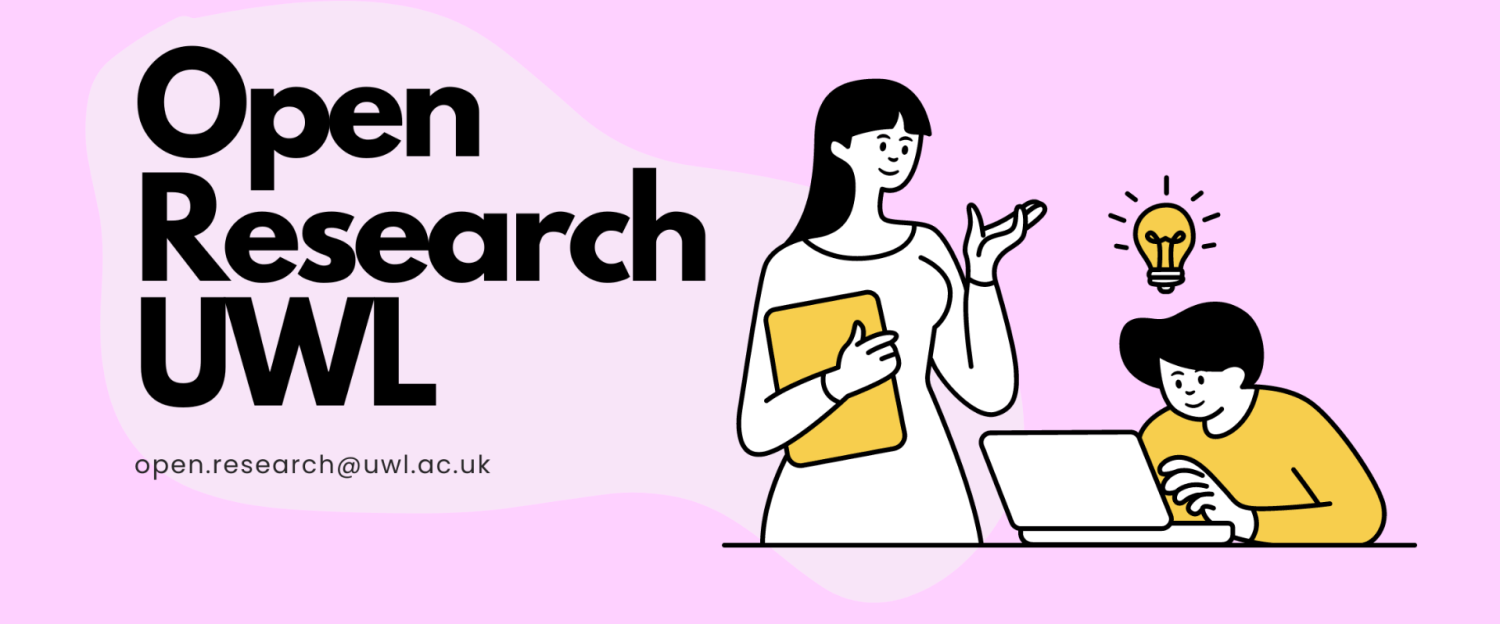Unpaywall and the OA Button
It is a desperate feeling when a key article you need to access dangles beyond reach in what we have all come to know as the publisher painwall. You have several options, but not all of them are legal or convenient and at least one of those options feels like being swindled by the High Sheriff of Nottingham himself.
So you may be pleased to learn that you might not have to pay for that article or resort to piracy after all. Unpaywall and the Open Access Button are browser extensions you can install that will search and retrieve free as well as legal copies of paywalled articles, bringing publicly-funded research back into public hands.

Unpaywall
Unpaywall – founded by non-profit, Impactstory – harvests millions of research and scholarly papers from thousands of legal sources including repositories run by universities, governments, and scholarly societies (with the express permission of publishers), as well as open access content hosted by publishers themselves. The UWL Repository for example actively contributes to the Unpaywall database.
While we know that many scientific publishers continue to apply paywalls to the articles they host, it’s often the case that these articles have been published elsewhere in an open format (usually known as the ‘post-print’ or ‘author’s accepted manuscript’). The good news is that a growing number of funders and universities particularly are requiring authors to deposit copies of their papers to open access repositories, paving the way for more sustainable and legal sources of open access material and this is what Unpaywall draws on.

When you encounter a paywalled research article using Unpaywall, the tool will automatically search their index of free, legal full-text PDFs and if a copy is found, the tab displaying a padlock will appear in green allowing the reader to click straight through to the article.
Unpaywall aims to avoid harvesting from sources of dubious legality, such as ResearchGate or Sci-Hub and they handle requests with confidentiality, claiming not to track your browsing history.
To get set up, install the free Unpaywall browser extension for Firefox or Chrome: https://unpaywall.org/products/extension
Open Access Button
The Open Access Button browser extension works in a similar way to Unpaywall, but with an additional feature; if the OA Button is unable to locate a freely-available, authorised, full-text version of an article, it will contact the author on your behalf, and ask for a copy. You will need to provide your email address for this part.

The OA Button team are also involved in providing OA search functionality as part of the discovery/inter-library loan workflows of many university libraries.
Like Unpaywall, the OA Button does not use content from ResearchGate or Academia.edu.
To get set up, install the free Open Access Button browser extension for Firefox and Chrome:
Firefox: https://addons.mozilla.org/en-GB/firefox/addon/openaccessbutton/
Chrome: https://chrome.google.com/webstore/detail/open-access-button/gknkbkaapnhpmkcgkmdekdffgcddoiel?hl=en
Unpaywall is supported by grants from the National Science Foundation and the Alfred P. Sloan Foundation while the Open Access Button is currently funded by Arcadia – a charitable fund of Lisbet Rausing and Peter Baldwin.